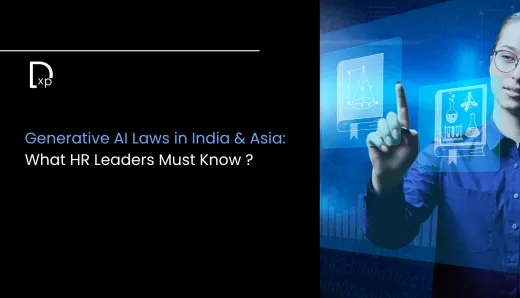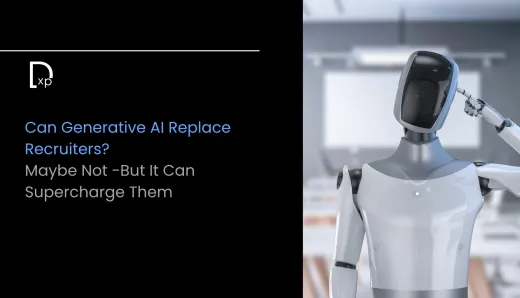Drupal Performance Optimization: Speed Up Your Website

Every second counts in this fast-paced digital world. Website speed can make or break your online presence, directly impacting user satisfaction, conversion rates, and search engine rankings. A slow-loading site can frustrate visitors and push them away before they even get a chance to see what you have to offer.
Drupal, a leading content management system (CMS), provides powerful solutions to keep your site running at lightning speed. With the right optimization techniques, you can ensure your Drupal website not only meets but exceeds user expectations, delivering a smooth and engaging experience that keeps them coming back for more.
Why Performance Optimization Matters
Performance optimization is more than just about speeding up your website. It's about creating an efficient, reliable, and scalable platform that can handle high traffic volumes, complex functionalities, and dynamic content without compromising on speed. Slow-loading websites annoy users, resulting in increased bounce rates and reduced conversions. Furthermore, search engines like Google consider page speed as a ranking factor, meaning that a slow website can negatively impact your search engine visibility.
For Drupal users, performance optimization is crucial to harnessing the full power of the CMS. Drupal's flexibility and scalability are unparalleled, but these strengths can also lead to performance challenges if not properly managed. Therefore, understanding and implementing performance optimization techniques is key to maintaining a fast and efficient Drupal site.
Key Strategies for Drupal Performance Optimization
Optimizing your Drupal website involves a combination of server-side and client-side strategies. Let's explore some of the most effective techniques to enhance your website's performance.
1. Caching Strategies:
Caching is one of the most effective methods for enhancing website performance. In Drupal, caching can be applied at various levels, such as page caching, block caching, and entity caching.
- Page Caching: This involves storing a fully rendered page in the cache so that when a user requests the same page, it can be served quickly without needing to regenerate the content.
- Block Caching: Drupal allows you to cache individual blocks, which are sections of a webpage, ensuring that frequently accessed blocks load faster.
- Entity Caching: By caching entities (such as nodes, users, and taxonomy terms), Drupal can quickly retrieve and display these elements, reducing the load on the database.
Effectively implementing caching can dramatically cut down on load times and server requests, leading to a smoother and more seamless user experience.
2. Image Optimization:
Images are often the largest components of a webpage, and unoptimized images can severely slow down your site. Drupal provides several ways to optimize images, ensuring they load quickly without sacrificing quality.
- Responsive Images: Use Drupal's built-in responsive image module to serve appropriately sized images based on the user's device. The amount of data that needs to be downloaded on mobile devices gets reduced, speeding up page load times.
- Image Compression: Reduce image file sizes while maintaining quality. Modules like ImageAPI Optimize allow for server-side image compression, which can automatically compress images as they are uploaded.
- Lazy loading: Utilize lazy loading to delay the loading of images that aren't immediately visible on the screen. This can drastically improve the initial load time of your pages.
3. Code and Database Optimization:
Efficient code and a well-optimized database are critical for maintaining high performance. In Drupal, there are several practices to follow:
- Minification of CSS and JavaScript: This involves reducing the size of these files by eliminating unnecessary spaces, comments, and formatting. This process accelerates their download and execution, improving overall site performance.
- Database Optimization: Regularly clean up and optimize your database by removing unused tables, redundant data, and optimizing database queries. Drupal's Database Logging module can be used to monitor and analyze database queries to identify and resolve performance bottlenecks.
- Content Delivery Network (CDN) Integration: Using a CDN can drastically reduce the time it takes to load content by serving static files from a server closest to the user. Drupal supports easy integration with various CDN providers, ensuring your content is delivered quickly to users around the world.
4. Server and Hosting Optimization:
Your server setup and hosting environment play a significant role in your website's performance. Selecting the optimal server configuration and hosting provider can significantly impact your website's performance.
- PHP Optimization: Use the latest stable version of PHP, as newer versions offer better performance and security. Drupal 9, for example, recommends PHP 7.4 or higher, which is faster and more efficient than previous versions.
- Database Configuration: Ensure your MySQL or MariaDB database is properly configured for performance. This includes setting the appropriate cache size, optimizing query performance, and using database replication if necessary.
- Varnish and Memcached: Implementing Varnish and Memcached can further enhance performance by caching dynamic content and reducing the load on your web server and database
Common Performance Pitfalls
Despite following best practices, some common pitfalls can still hinder your Drupal website's performance. Being aware of these and addressing them promptly is crucial.
- Overloaded Modules: Drupal’s vast library of modules is one of its strengths, but using too many or poorly optimized modules can slow down your site. Regularly audit your modules and disable or uninstall those that are not essential.
- Poorly Optimized Themes: Themes play a significant role in website performance. Heavy, bloated themes with large amounts of CSS and JavaScript can slow down your site. Choose lightweight, well-coded themes and avoid unnecessary customizations that add bloat.
- Inefficient query handling: complex database queries can slow down your site, especially if they are not optimized. Use query caching, reduce the number of database calls, and avoid using complex queries in views that are rendered frequently.
Future-Proofing Your Drupal Website
As your website grows and evolves, maintaining performance becomes an ongoing task. Regular monitoring, updates, and optimizations are essential to ensuring your Drupal site remains fast and efficient.
1. Regular Performance Audits:
Performing routine performance audits allows you to spot potential bottlenecks before they escalate into major problems. Tools like New Relic and Google PageSpeed Insights can provide detailed insights into your website’s performance, allowing you to address issues proactively.
2. Staying Updated with Drupal Core and Modules:
Regularly updating your Drupal core and modules guarantees you access to the most recent performance enhancements and security updates. Regular updates not only enhance performance but also protect your site from vulnerabilities that could slow it down or cause downtime.
3. Scalability Planning:
As your website's traffic increases, it's crucial to adapt your performance optimization strategies accordingly. Plan for scalability by ensuring your hosting environment can handle increased traffic, optimizing your database for high-volume queries, and considering load balancing and clustering if necessary.
Speed Up Your Website with Drupal Optimization
Optimizing your Drupal website for performance is not a one-time task but an ongoing process. By implementing caching strategies, optimizing images, refining code and databases, and choosing the right hosting environment, you can significantly improve your website's speed and user experience. Addressing common performance pitfalls and planning for scalability will ensure your Drupal site remains fast and efficient as it grows.
If you're aiming to improve your site's speed, security, or scalability, diving into more of our latest insights will help you maintain a competitive edge.