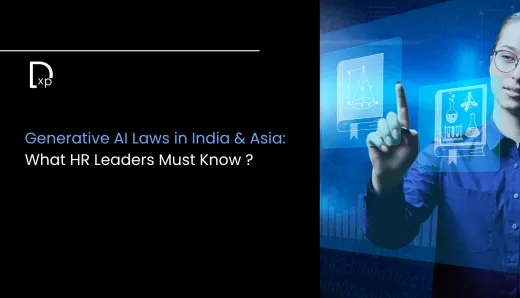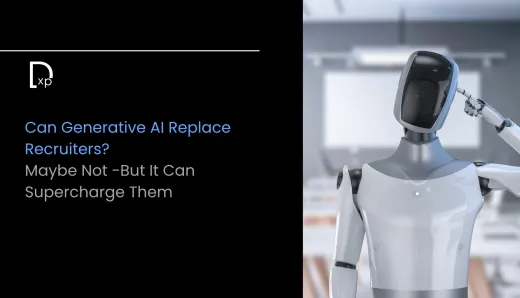Unleashing Workflow Automation: Bridging Drupal and Dynamics 365 CRM
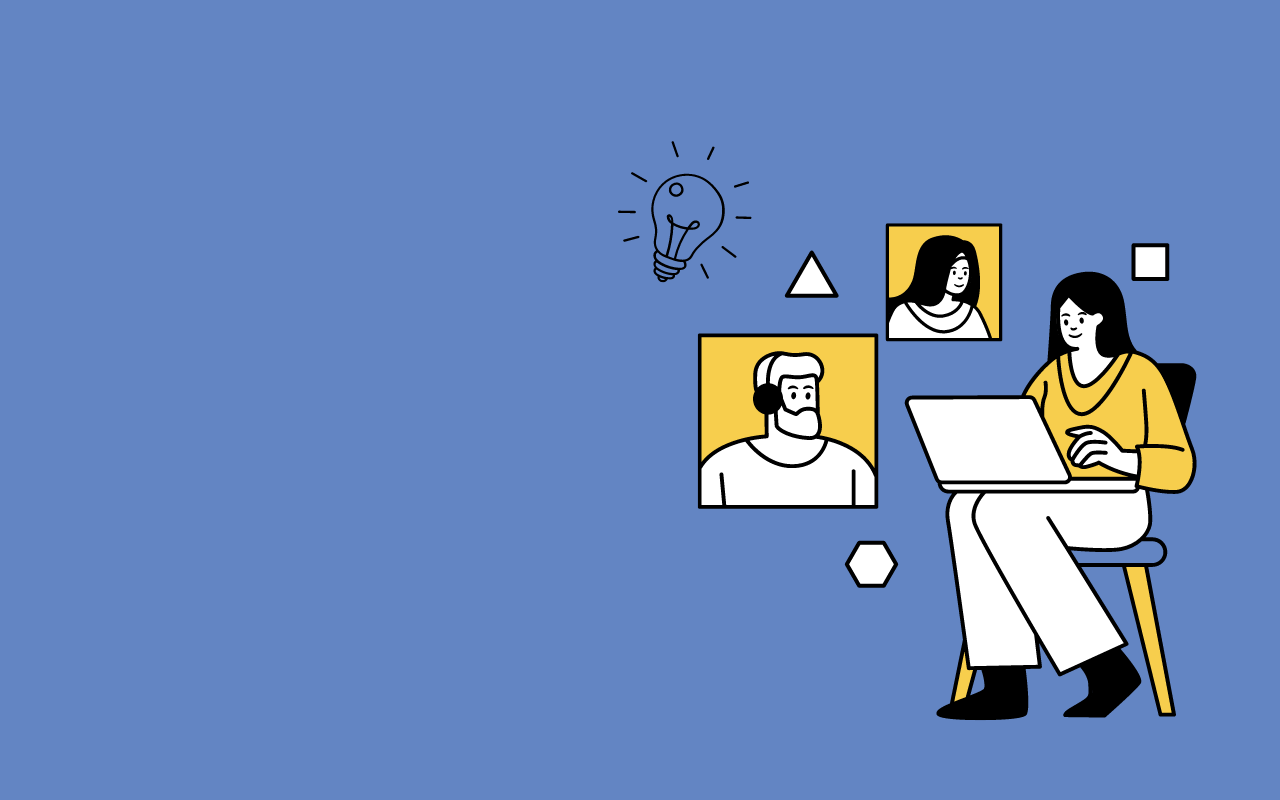
Imagine a world where your website seamlessly communicates with your CRM, streamlining processes and amplifying productivity. Well, that world is within reach, and the key lies in the powerful integration between Drupal and Microsoft Dynamics 365 CRM. Whether you're a developer, a business owner, or a tech enthusiast, this integration is about to revolutionize the way you approach workflow automation.
What's the Real Headache?
Let's face it, managing data across multiple systems can be a real headache. Manually transferring information between platforms is not only time-consuming but also prone to errors. Moreover, keeping track of customer interactions, sales opportunities, and marketing campaigns can quickly become a tangled web of disjointed data silos.
The Solution: Harness the power of Drupal and Microsoft Dynamics 365 CRM integration
Enter the dynamic duo: Drupal and Dynamics 365 CRM. By integrating these two powerhouses, you unlock a wealth of possibilities. Dries Buytaert, the founder and project lead of Drupal, once said, "Drupal is a great platform for building ambitious digital experiences." And when combined with Dynamics 365 CRM, those experiences become truly seamless and data-driven.
Here's how you can harness the power of this integration:
- Synchronize customer data: Bidirectional data synchronization ensures that customer information flows seamlessly between Drupal and Dynamics 365 CRM, eliminating redundant data entry and ensuring data consistency.
- Automate lead capture: Capture leads directly from your Drupal website and automatically create new records in Dynamics 365 CRM, streamlining your sales pipeline and ensuring no opportunities slip through the cracks.
- Trigger workflows: Leverage Dynamics 365 CRM's powerful workflow capabilities to automate various processes, such as sending personalized emails, assigning tasks, or updating records based on actions taken on your Drupal website.
- Enhance customer experience: With a unified view of customer data and interactions, you can deliver personalized experiences across all touchpoints, fostering stronger customer relationships and improving retention.
Steps involved in integrating Drupal and Microsoft Dynamics 365 CRM
Bridging the gap between Drupal and Dynamics 365 CRM is a multi-step process that requires a combination of modules, web services, and custom development. Here's a general overview of the steps involved:
- Install the necessary modules: To facilitate the integration, you'll need to install and configure the appropriate modules in your Drupal environment. The Dynamics CRM Integration module (source: https://www.drupal.org/project/dynamics_crm) is a popular choice that provides a range of features for connecting to Dynamics 365 CRM.
- Set up authentication: Establish a secure authentication mechanism between Drupal and Dynamics 365 CRM. This typically involves creating an application user in Dynamics 365 CRM and configuring the necessary credentials in Drupal.
- Define data mappings: Map the fields and entities in Drupal to their corresponding counterparts in Dynamics 365 CRM. This ensures that data is accurately transferred and synchronized between the two systems.
- Implement data synchronization: Leverage the Dynamics CRM Integration module or custom code to establish bidirectional data synchronization between Drupal and Dynamics 365 CRM. This can be achieved through web services like the Dynamics 365 Web API or the Dynamics CRM SOAP endpoint.
- Automate lead capture: Integrate lead capture forms on your Drupal website with Dynamics 365 CRM. When a visitor submits a form, the data can be automatically created as a new lead or contact record in the CRM.
- Develop custom workflows: Utilize the workflow capabilities of Dynamics 365 CRM to automate various processes triggered by actions or data changes in Drupal. This can involve custom development using the Dynamics 365 Web API or the Workflow Services.
- Implement real-time updates: Explore options for real-time data updates between Drupal and Dynamics 365 CRM, such as using web hooks or implementing a messaging queue system like RabbitMQ or Azure Service Bus.
- Enhance customer experience: Leverage the integrated data to provide personalized experiences on your Drupal website. This could involve displaying relevant content, offering targeted promotions, or providing customer-specific self-service options based on their CRM data.
It's important to note that while modules like Dynamics CRM Integration can provide a solid foundation, the specific integration requirements of your organization may necessitate custom development and integration with other systems or data sources.
By following these steps and leveraging the expertise of experienced Drupal and Dynamics 365 CRM developers, you can unlock the full potential of this powerful integration and streamline your workflows like never before.
Benefits of integrating Drupal and Dynamics 365 CRM
By integrating Drupal and Dynamics 365 CRM, you unlock a host of benefits that can propel your organization forward:
- Increased efficiency: Streamlined processes and automated workflows reduce manual effort, freeing up valuable time and resources.
- Improved data accuracy: Centralized data management minimizes errors and ensures consistent, up-to-date information across all systems.
- Enhanced customer insights: Gain a comprehensive understanding of customer behavior, preferences, and interactions, enabling data-driven decision-making.
- Scalability: As your business grows, the integration seamlessly adapts, providing a robust foundation for future expansion.
Enhancing the Digital Experience (DX) Through Integration
One of the biggest advantages of bridging Drupal and Dynamics 365 CRM is the ability to deliver truly seamless and personalized digital experiences to your customers. With a unified view of customer data and interactions, you can tailor the content, offers, and self-service options on your Drupal website to match each individual's preferences and journey.
Real-time data updates ensure that customers see the most relevant and up-to-date information, while automated workflows can trigger personalized communications or actions based on their behavior and CRM data. This level of contextual, data-driven experience not only improves customer satisfaction and loyalty but also positions your brand as a frontrunner in delivering exceptional digital experiences that meet the evolving expectations of modern consumers.
By leveraging the power of the Drupal-Dynamics 365 CRM integration, you can transform your website from a static platform into a dynamic, customer-centric hub that adapts to individual needs, fostering deeper connections and driving long-term engagement.
The Takeaway
The integration between Drupal and Microsoft Dynamics 365 CRM represents a game-changer for businesses seeking to optimize their workflows and deliver exceptional customer experiences. By harnessing the power of these two industry-leading platforms, you can unlock a world of automation, efficiency, and data-driven decision-making. Embrace this integration and watch as your organization soars to new heights of productivity and success.