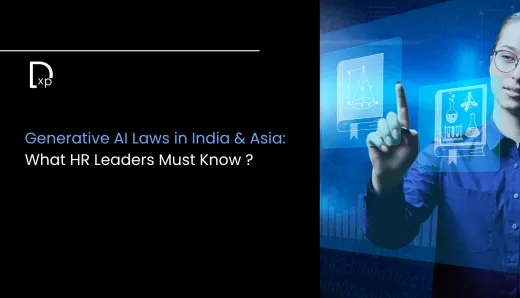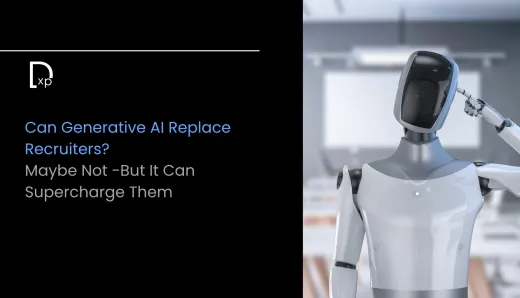Drupal Security Best Practices: Protecting Your Site

Website security is now more crucial than ever—it's the cornerstone of protecting your digital presence in a world of growing cyber threats. Drupal, celebrated for its strong security features, is a content management system (CMS) trusted by governments, enterprises, and organizations worldwide.
Securing your Drupal site goes beyond simply relying on the platform’s built-in features. It requires a comprehensive approach that includes implementing best practices to protect your site from potential threats and vulnerabilities. Let’s delve right into it.
Keep the Drupal core and modules up-to-date.
Keeping your Drupal core and contributed modules up-to-date is one of the most straightforward yet vital aspects of maintaining your site’s security. The Drupal community actively identifies security vulnerabilities and regularly releases updates and patches to resolve them.
Why It Matters:
Outdated software is a prime target for attackers who exploit known vulnerabilities to gain unauthorized access to websites. By keeping your Drupal core and modules updated, you significantly reduce the risk of security breaches and ensure your site remains protected against newly discovered threats.
Action Steps:
- Enable Update Notifications: Make sure you receive automated notifications whenever a new update is available. This ensures you are promptly informed about security patches and can take action immediately.
- Regularly Check for Updates: Make it a routine to check for updates and apply them as soon as possible. Failing to update your site exposes it to vulnerabilities that the community has already resolved, leaving your site open to potential threats.
- Avoid Unsupported Modules: Using outdated or unsupported modules can introduce security risks, as they may no longer receive updates or patches. Regularly audit your site’s modules and replace any that are no longer supported.
Implement strong access control measures
Effective access control is another crucial element in securing your Drupal site. By carefully managing who can access different parts of your site and what actions they can perform, you can minimize the risk of unauthorized access and data breaches.
User Roles and Permissions:
Drupal’s flexibility allows you to create and assign user roles with specific permissions. This allows you to manage access to different features and content according to each user's role within your organization. It’s crucial to regularly review and adjust user roles to ensure they have only the permissions they need, minimizing the risk of accidental or malicious actions.
Two-factor authentication (2FA):
It boosts security by requiring users to verify their identity through two different methods. This added layer of security guarantees that access is restricted to authorized users only, keeping your site safe from unauthorized entry. Even if a user’s password is compromised, 2FA ensures that the account remains protected, significantly reducing the risk of unauthorized access.
Action Steps:
- Audit user roles and permissions: Regularly review the roles and permissions assigned to users to ensure they align with their current responsibilities. Remove unnecessary permissions to minimize potential security risks.
- Implement 2FA: Enable two-factor authentication for all users, particularly those with administrative access. This extra layer of security can prevent unauthorized access, even if login credentials are compromised.
- Limit Administrative Privileges: Restrict the number of users with administrative privileges to the bare minimum necessary. Fewer administrative users reduce the potential attack surface, making it harder for attackers to gain high-level access.
Secure the database and file permissions
Your Drupal site’s database is the central repository for all your content, user data, and configuration settings. Ensuring its security is critical to protecting your site from potential attacks, such as SQL injection, which is one of the most common and dangerous vulnerabilities.
Database Security:
To secure your Drupal database, it is essential to restrict access to authorized users and applications only. This involves setting strong, unique passwords for database access and limiting user privileges to the minimum required. Regularly reviewing and updating these security measures is vital to maintaining a secure database environment.
File Permissions:
Setting the correct file permissions is crucial to safeguarding your Drupal site and ensuring its security remains intact. Incorrectly configured file permissions can lead to unauthorized access, allowing attackers to modify files, inject malicious code, or even deface your website. Correctly setting file permissions is essential for securing your site, acting as a critical line of defense against unauthorized access.
Action Steps:
- Restrict Database Access: Limit database access to trusted IP addresses or specific applications. This reduces the risk of unauthorized access from unknown sources.
- Use Strong Passwords: Implement strong, complex passwords for all database users and change them regularly to reduce the likelihood of password-based attacks.
- Set Correct File Permissions: Ensure that file permissions are properly configured. For most sites, directories should have a permission level of 755, and files should be set to 644. This prevents unauthorized users from altering your site’s files.
Leverage security modules
Drupal’s extensive ecosystem of modules includes several designed specifically to enhance site security. These modules provide additional layers of protection and can be customized to meet the unique security needs of your site.
Security Kit:
The Security Kit module is a powerful tool for mitigating common web vulnerabilities, such as cross-site scripting (XSS), cross-site request forgery (CSRF), and clickjacking. By configuring HTTP headers and other settings, Security Kit helps you harden your Drupal site against these attacks.
Password Policy:
The Password Policy module allows you to enforce strong password requirements across your site. This involves establishing guidelines for password length, ensuring sufficient complexity, and enforcing expiration timelines to enhance security. Strong password policies are a key component of any secure authentication system.
Automated Logout:
The Automated Logout module enhances site security by automatically logging out users after a specified period of inactivity. This feature is particularly useful for preventing unauthorized access if a user forgets to log out or leaves their session open on a shared or public computer.
Action Steps:
- Install and configure the Security Kit module to protect against common web vulnerabilities.
- Implement the Password Policy module to enforce strong password practices across your site.
- Use the Automated Logout module to enhance security by ensuring that inactive sessions are automatically closed.
Securing Your Drupal Site
Protecting your Drupal site requires a proactive approach that involves regular updates, strict access controls, secure database and file configurations, and the use of security modules. By following these best practices, you can significantly reduce the risk of security breaches and ensure that your website remains secure, reliable, and trustworthy.
Explore more of our blogs to gain deeper insights into Drupal and learn how to keep your site safe from emerging threats.