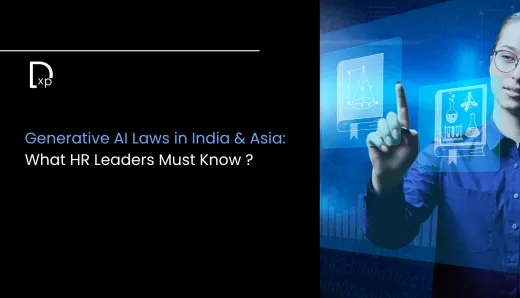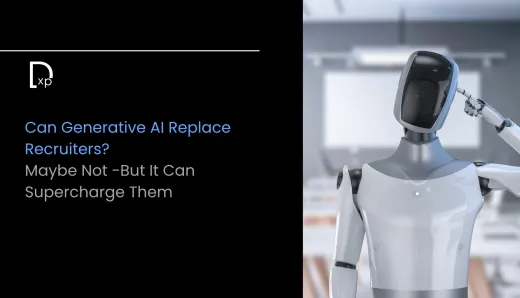Headless CMS vs. Traditional CMS: Choosing the Right Architecture for Your Business
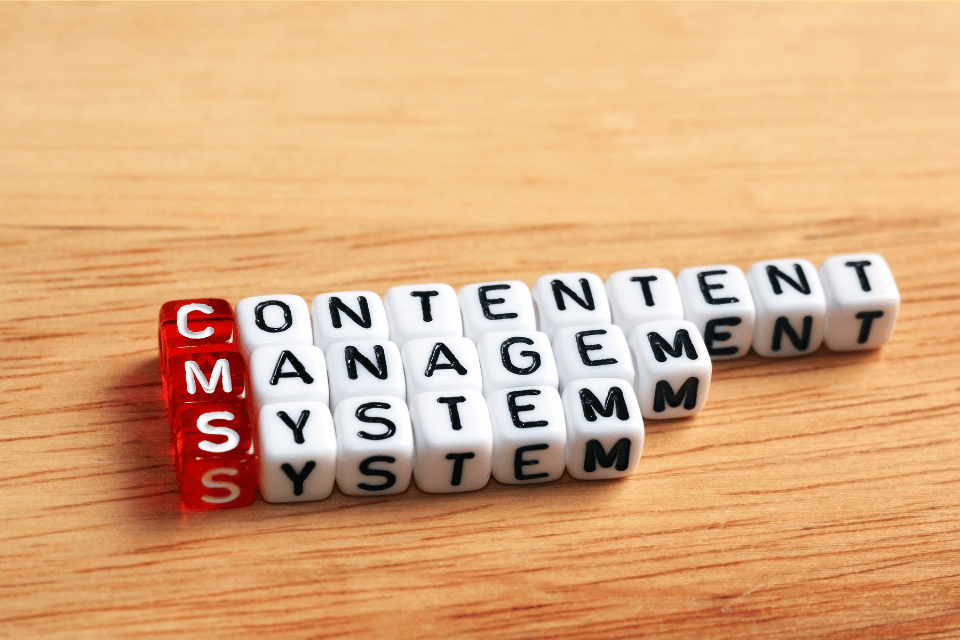
The content management system (CMS) you choose can significantly influence your company's ability to deliver engaging digital experiences. With the rise of new technologies and the growing demand for more flexible content delivery, the debate between headless CMS and traditional CMS has become increasingly relevant for businesses of all sizes. Understanding the differences between these two architectures is crucial as C-suite executives look to drive growth through effective content strategies.
This comprehensive guide explores the key distinctions between headless CMS and traditional CMS, their impact on business growth, and how to choose the right architecture for your organization's needs.
Understanding Traditional CMS: A Tried-and-True Approach
Traditional CMS platforms, such as WordPress, Drupal, and Joomla, have been the backbone of content management for years. These systems offer an all-in-one solution where the front-end (what users see) and back-end (where content is managed) are tightly integrated. This architecture allows businesses to manage their content, design, and functionality from a single platform.
Key Characteristics of Traditional CMS
- Integrated Architecture: Traditional CMS platforms integrate content management and presentation layers. This means that the CMS controls everything from how the content is stored to how it is displayed to the end user.
- Ease of Use: Traditional CMS platforms are known for their user-friendly interfaces, making it easy for non-technical users to create, edit, and publish content. Many of these platforms offer WYSIWYG (What You See Is What You Get) editors, which allow users to see how their content will appear on the website as they edit it.
- Out-of-the-Box Functionality: Traditional CMS platforms come with a wide range of built-in features, such as themes, plugins, and templates, that make it easy to build and customize websites without needing extensive coding knowledge.
Example: A small business looking to quickly launch a website might choose a traditional CMS like WordPress. With pre-built themes and plugins, the business can easily create a professional-looking site, manage content, and add features such as contact forms and e-commerce functionality—all without needing a developer.
Exploring Headless CMS: Flexibility and Future-Proofing
Headless CMS is a newer, more flexible approach to content management that decouples the content management layer from the content presentation layer. In a headless CMS architecture, content is stored in a central repository and delivered via APIs to any front-end, whether it's a website, mobile app, or any other digital platform.
Key Characteristics of Headless CMS
- API-Driven: Headless CMS platforms, such as Contentful, Strapi, and Sanity, deliver content through APIs. This allows content to be pushed to any device or platform, making it highly adaptable to various digital touchpoints.
- Flexibility and Customization: Since the front-end is separate from the back-end, developers have complete freedom to design and build custom front-end experiences using any programming language or framework. This is particularly beneficial for businesses that need to deliver content across multiple channels, such as websites, mobile apps, and IoT devices.
- Scalability: Headless CMS is ideal for businesses needing to quickly scale their digital presence. The decoupled architecture allows for easy integration with new technologies and platforms as they emerge, ensuring that the content strategy remains future-proof.
Example: A large retail brand with an omnichannel strategy might choose a headless CMS to manage its content. The brand can deliver consistent content across its website, mobile app, in-store displays, and even voice assistants, all from a single content repository. This ensures a cohesive customer experience while allowing the brand to innovate and expand into new digital channels.
Key Differences Between Headless CMS and Traditional CMS
To fully understand the implications of choosing between a headless CMS and a traditional CMS, it’s essential to delve into the key differences between the two architectures.
1. Content Delivery: Integrated vs. Decoupled
The most significant difference between headless and traditional CMS lies in how content is delivered. In a traditional CMS, content and presentation are tightly coupled, meaning that the CMS controls both content management and how it is displayed. This can be limiting if you need to deliver content to multiple platforms, as each platform may require a different presentation layer.
In contrast, a headless CMS decouples content management from presentation, allowing content to be delivered to any platform or device via APIs. This decoupled architecture provides greater flexibility and enables businesses to deliver content across multiple channels without being constrained by the limitations of a traditional CMS.
Example: A news organization using a traditional CMS might struggle to deliver content consistently across its website, mobile app, and social media channels. By switching to a headless CMS, the organization can streamline its content delivery process, ensuring that stories are published simultaneously across all platforms, and enhancing user engagement.
2. Development Flexibility: Pre-Built vs. Custom Solutions
Traditional CMS platforms offer a wide range of pre-built themes, plugins, and templates that make it easy to build and customize websites without needing extensive development work. While this is ideal for small to medium-sized businesses that want to get online quickly, it can be limiting for larger organizations with more complex needs.
Headless CMS platforms, on the other hand, offer complete development flexibility. Developers can build custom front-end experiences using the tools and frameworks of their choice, while the CMS handles content management and delivery. This flexibility is particularly valuable for businesses with unique branding requirements or those that need to deliver content across a wide range of digital touchpoints.
Example: A global enterprise with multiple brands and a diverse digital ecosystem might choose a headless CMS to support its complex content strategy. With a headless CMS, the enterprise can create highly customized front-end experiences for each brand while managing content centrally, ensuring consistency and scalability.
3. User Experience: Out-of-the-Box vs. Developer-Driven
Traditional CMS platforms are designed with non-technical users in mind. The WYSIWYG editors and pre-built templates make it easy for content creators to manage and publish content without needing to write code. This makes traditional CMS an attractive option for businesses with small marketing teams or limited technical resources.
Headless CMS platforms, however, are more developer-driven. While they offer greater flexibility and scalability, they require more technical expertise to set up and maintain. This can be a drawback for smaller teams but is often outweighed by the benefits for larger organizations with dedicated development resources.
Example: A tech startup with a small marketing team might opt for a traditional CMS like WordPress to quickly launch a blog and manage content with minimal technical overhead. Conversely, a large e-commerce company might use a headless CMS to deliver a highly interactive, personalized shopping experience across its website and mobile app, leveraging its in-house development team.
The Way Ahead: Making the Right Choice for Your Business
As businesses continue to evolve in this digital environment, the choice between a headless CMS and a traditional CMS will play a critical role in shaping their content strategy. For C-suite executives, the decision should be guided by the organization’s specific needs, goals, and resources.
1. Evaluate Your Content Strategy
Consider your current and future content needs. If your business requires a simple, all-in-one solution for managing and delivering content primarily through a website, a traditional CMS might be the best fit. However, if you need to deliver content across multiple platforms and devices, a headless CMS offers the flexibility and scalability required to meet those demands.
2. Assess Technical Resources
Evaluate your team’s technical expertise. Traditional CMS platforms are user-friendly and require minimal technical knowledge, making them ideal for businesses with limited development resources. On the other hand, a headless CMS requires a more technical setup and ongoing maintenance but offers greater flexibility and customization options.
3. Consider Long-Term Growth
Think about your company’s long-term growth plans. A headless CMS provides a future-proof solution that can easily adapt to new technologies and platforms, making it a better choice for businesses looking to scale rapidly or innovate in the digital space.
4. Balance Cost and Benefit
Both traditional and headless CMS platforms come with their costs and benefits. Traditional CMS platforms often have lower upfront costs due to their out-of-the-box functionality, while headless CMS platforms may require a larger investment in development and infrastructure. However, the long-term benefits of a headless CMS, such as flexibility and scalability, may outweigh the initial costs for businesses with complex content needs.
Ready to choose the right CMS architecture for your business?
Explore more of our insights and discover how we can support your journey toward a future-proof content strategy.