Microsoft’s Copilot AI Transforms Workflows with Real-Time Collaboration Tools
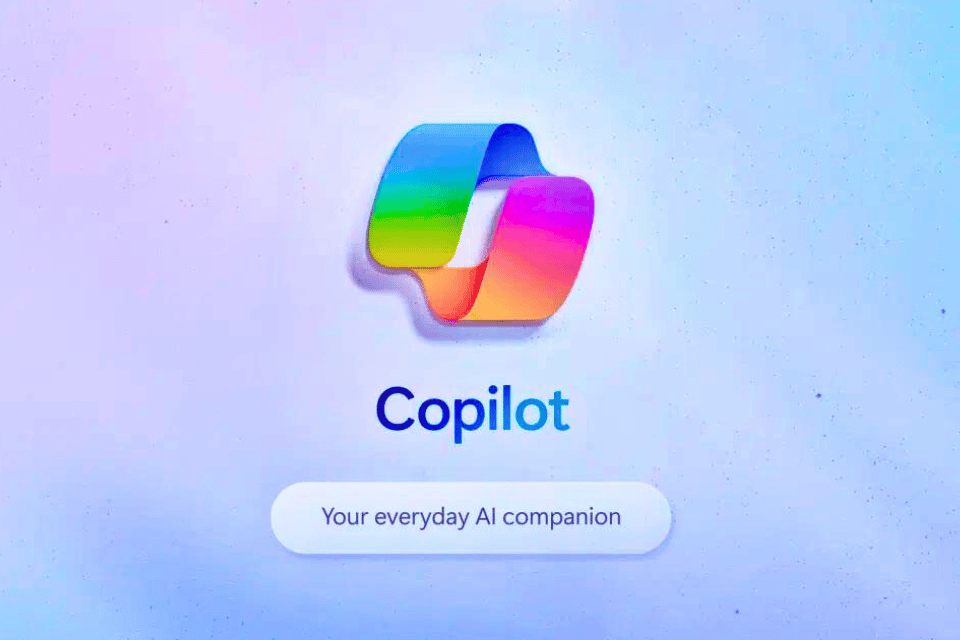
Microsoft has once again raised the bar with the latest update to its AI-powered Copilot, enhancing productivity and collaboration for businesses. The standout feature in this "Wave 2" release is Copilot Pages, a dynamic workspace designed for seamless collaboration. This virtual canvas allows multiple users to work simultaneously, enabling real-time editing and integration of various content sources.
We can think of it as a persistent digital space where ideas and projects can evolve continuously, making it particularly useful for teams working in different locations or on complex projects that require a collective effort.
An impressive addition: the Python integration in Excel. Users can now perform advanced data analysis, forecast trends, and visualize data more easily—all without needing deep coding skills. Pretty much ideal for businesses that handle large, unstructured datasets and need quicker insights without extra layers of complexity.
Across its familiar apps like Word, PowerPoint, and Outlook, Microsoft has also made significant enhancements. Let’s say: Word can now pull data from various sources, such as emails or meetings, into your document, saving time on research. In Outlook, the new “Prioritize My Inbox” feature helps users quickly sift through emails, focusing on the most important ones based on both content and sender.
Microsoft’s focus remains on improving productivity while keeping the user experience intuitive. These updates don’t require a steep learning curve, allowing businesses to benefit from powerful AI without needing additional training. By building these tools into platforms users already know, Microsoft ensures its AI works quietly in the background, making work more efficient without adding complexity.
This latest wave of updates is a solid step forward, keeping the balance between enhanced functionality and an accessible user experience.
Stay Updated with our Latest Tech News here!!




