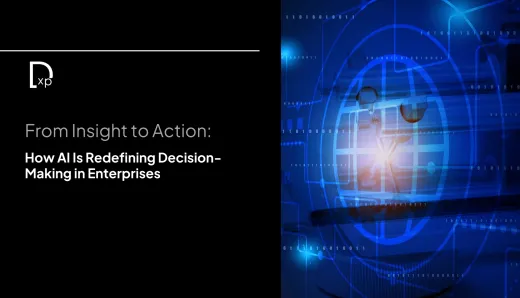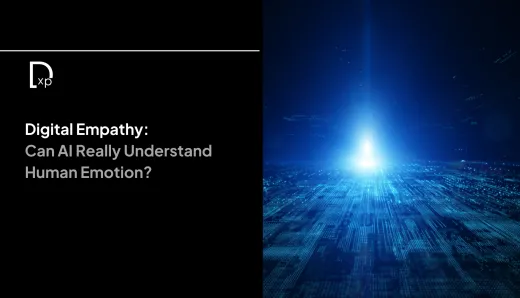Opting Out of LinkedIn’s AI Data Use: What You Need to Know

If you’re on LinkedIn, you might be surprised to learn that the platform has been quietly using your data to train its own AI models as well as those of Microsoft. This practice has raised eyebrows among privacy advocates, and many users are unaware that they’ve been automatically opted into this data collection for AI training.
Why LinkedIn Is Using Your Data
- LinkedIn, like many major tech companies, is investing heavily in artificial intelligence to improve the user experience.
- From personalized job recommendations to AI-powered content suggestions, the platform is using data from users, like your profile details, posts, and interactions in order to train its AI models.
- Microsoft, LinkedIn's parent company, is also using this data for its own AI developments through platforms like Azure.
What’s worrying many is that this data collection happens by default. Users are not asked for explicit permission beforehand, meaning you’re automatically opted in unless you actively change the settings.
The Issue with Opt-Out Models
- The biggest concern is LinkedIn’s opt-out approach. Instead of giving users the option to consent before their data is used, LinkedIn assumes permission unless you manually switch it off.
- This model is frustrating for those who believe data privacy should be more transparent and controlled by users themselves.
- While LinkedIn claims it minimizes personal data in the training process, the fact remains that your data is still being used without upfront notification.
- In Europe and other regions protected by strict privacy laws like the GDPR, LinkedIn isn’t using user data for AI training.
-
But if you’re in countries like the U.S., you need to take matters into your own hands if you don’t want your data used.
How to Opt Out of LinkedIn's AI Training
If you’re uncomfortable with LinkedIn using your data to train AI, the good news is that opting out is straightforward:
- Go to LinkedIn settings: On your profile, find the "Settings & Privacy" section.
- Navigate to Data Privacy: Under the privacy settings, you’ll see an option related to "Data for Generative AI Improvement."
- Turn it off: Simply toggle the option off, and your data will no longer be used for AI training going forward.
It’s important to note that opting out doesn’t affect any data that’s already been used for training, this only stops future data from being included.
Why Privacy Advocates Are Concerned
The lack of explicit consent has stirred controversy. Privacy advocates argue that users shouldn’t be responsible for constantly checking their settings across platforms to ensure their data isn’t being used in ways they didn’t agree to. It’s not just about LinkedIn; other companies like Meta are also under fire for similar practices.
Mariano delli Santi, a legal officer at the Open Rights Group, said, "The opt-out model proves to be inadequate for protecting our rights." Many believe companies should default to opt-in models, where users actively give their consent, rather than having to opt out after the fact.
The Bigger Picture
This issue isn’t just a LinkedIn problem. Many tech giants are now using data to fuel AI advancements, from personal assistants to content recommendations.
- While AI can greatly enhance the user experience, it’s essential to balance innovation with privacy.
- Users need to be fully aware of how their data is being used and given the control to manage it.
As AI continues to evolve, so must our understanding and control over how our data is handled. LinkedIn’s use of data without explicit consent is a reminder that we need stronger privacy protections and more transparent practices from tech companies.
Dive into our latest blogs for a deeper understanding of the events unfolding around us.