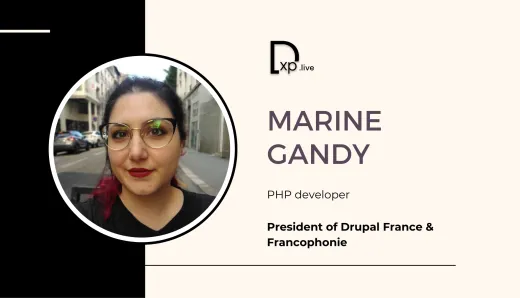How WordPress is Evolving with Headless CMS and Modern Technologies
Insights from Ihtisham Zahoor on the Future of WordPress in a Changing Digital Landscape

Introduction:
In this interview, Ihtisham Zahoor, a seasoned WordPress developer at Coalition Technologies, shares his perspectives on the evolving role of WordPress in the era of headless CMS architectures and the growing demand for complex digital experiences. With expertise in performance optimization, plugin customization, and large-scale site management, Ihtisham discusses how emerging technologies like AI, IoT, and automation are shaping the future of WordPress and what developers need to do to stay ahead.
Ihtisham Zahoor's Bio:

Ihtisham Zahoor is a highly driven Full Stack Web Developer with expertise in technologies such as HTML, CSS, JavaScript, WordPress, PHP, Git, CLI, and workflow automation tools like Webpack and the NPM ecosystem. He is known for his strong problem-solving abilities and decision-making skills, excelling in both frontend and backend development. Ihtisham is a passionate advocate for open-source software, actively contributing to the WordPress community through writing, speaking, and organizing meetups. His client-facing skills and dedication to innovation make him a sought-after expert in the web development space.
How do you see the role of WordPress evolving with the rise of headless CMS architectures and the increasing need for complex digital experiences?
WordPress is evolving into a more versatile tool with the rise of headless CMS architectures. Traditionally, it has been a monolithic system where both content management and the front-end are tightly linked.
"With headless setups, WordPress now can serve purely as a back-end content engine, allowing developers to use modern technologies like React or Vue for the front-end."
This flexibility lets WordPress power complex, omni-channel experiences while keeping content management centralized.
The growing use of REST APIs and GraphQL further boosts WordPress’s potential in headless environments. These integrations allow for better scalability and more seamless connections with other platforms or services. As digital experiences grow more personalized, WordPress adaptability and strong content management capabilities make it a key player in supporting both traditional and modern development needs.
You have experience in performance optimization for WordPress websites. What are some of the biggest challenges in optimizing large-scale websites, and how do you address them?
One of the biggest challenges in optimizing large-scale WordPress websites is managing the sheer volume of content and user requests without compromising speed or reliability. As sites grow, they become bloated with posts, pages, media files, and user data, leading to slower query times. To address this, I focus on optimizing through regular cleanup, and caching. The strategy is to always choose a dedicated WordPress hosting like WPEngine which can scale easily reducing the load on the resources and improving response times.
Another challenge is dealing with the number of plugins and themes often used in large-scale WordPress sites. Excessive or poorly coded plugins can slow down the site significantly.
"My approach here involves auditing plugins to identify those causing performance bottlenecks and either optimizing or replacing them with lighter alternatives."
It's also important to ensure that themes are well-coded and tailor-made for the client, avoiding unnecessary scripts and styles that increase load times.
Finally, handling media and assets efficiently is critical on large sites, especially those with heavy imagery. Optimizing images, implementing lazy loading, and using a Content Delivery Network (CDN) can drastically improve load times. By serving videos from dedicated video hosting platforms and images from servers closer to the user after optimizing the file sizes of media, these methods ensure faster loading speeds without sacrificing quality. A combination of dedicated hosting, caching, custom theme, plugin audits, and media handling is key to tackling performance issues in large-scale WordPress sites.
How do workflow automation tools like Webpack and the NPM ecosystem impact your daily workflow, and what advantages do they bring to CMS-based projects?
Workflow automation tools like Webpack and the NPM ecosystem play a crucial role in streamlining my daily development process. Webpack, for instance, automates the bundling of CSS, JavaScript, and other assets, ensuring that the code is optimized, minified, and efficiently loaded by the browser. This not only saves time during development but also results in faster, more performant websites. Webpack's ability to watch files for changes and trigger rebuilds on the fly ensures an efficient development cycle, allowing me to focus on coding without worrying about manual optimizations.
The NPM ecosystem, on the other hand, provides access to a vast range of packages and tools that simplify complex tasks such as linting, compiling, or transpiling code.
"As WordPress websites are rightfully dependent upon using third-party code, using NPM enables me to ensures that all the project’s assets are up-to-date and compatible."
NPM scripts allow to automation of repetitive tasks, such as running tests, or building production files, further enhancing productivity.
Considering your involvement in the open-source community, what role do you think the WordPress community plays in driving innovation within the CMS space?
The WordPress community plays a pivotal role in driving innovation within the CMS space by fostering collaboration, knowledge sharing, and continuous development. As an open-source platform, WordPress thrives on contributions from developers, designers, and people from all walk of life around the world, which accelerates the introduction of new features, and improvements. The community’s collaborative nature pushes the boundaries of what WordPress can do, especially with the rapid adoption of modern development practices like headless CMS architecture, REST APIs, and block-based editing with Gutenberg.
By encouraging experimentation and providing a platform for developers to contribute, the WordPress community not only ensures that the CMS remains relevant but also adapts quickly to emerging trends in web development, making it a versatile and innovative tool for a wide range of projects.
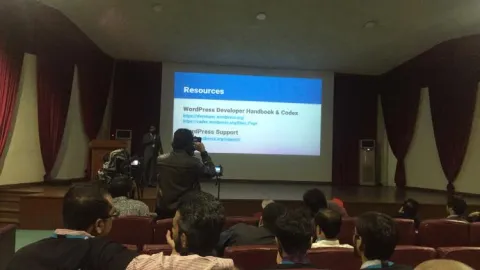
Given your expertise in both frontend (HTML, CSS, JavaScript) and backend (PHP, Git, CLI), how do you maintain a balance between creating aesthetically pleasing UIs and ensuring a robust backend in WordPress development?
I could go on and list the tools I use to stay productive with either aspect of development. There is a reason dedicated frontend and backend developer job title exists. For me, it comes down to working on one aspect of the development at a time without switching between them. That’s how I stay sane and productive.
How do you foresee WordPress adapting to integrate technologies like AI and IoT for creating more dynamic and personalized experiences?
WordPress is well-positioned to integrate AI, allowing it to evolve into a platform capable of delivering highly dynamic and personalized experiences. As AI-driven features like machine learning and natural language processing become more accessible, WordPress will likely see an increase in plugins and integrations that leverage these technologies for tasks like content personalization, predictive analytics, and chatbots. AI can help WordPress sites deliver customized content based on user behavior, preferences, and past interactions, making for a more engaging user experience.
"It'd be interesting to see WordPress integrate the Internet of Things (IoT), especially in sectors like eCommerce, healthcare, and smart homes. By utilizing APIs, WordPress can act as a control hub for IoT devices, enabling users to interact with their connected gadgets through the site."
As developers continue to push the boundaries, we may see WordPress adapting to seamlessly communicate with IoT devices, gathering real-time data and offering personalized dashboards for users based on their device interactions.
What are some of the best practices you follow for ensuring the security and scalability of WordPress websites?
When it comes to ensuring the security and scalability of WordPress websites, several best practices guide my approach. For security, the first step is to keep the WordPress core, plugins, and themes updated regularly. Outdated software often contains vulnerabilities that can be exploited by attackers. I also enforce strong password policies and implement two-factor authentication (2FA) to add an extra layer of protection for admin accounts. Additionally, using security plugins like Wordfence or Sucuri helps monitor for potential threats, while assigning proper user roles to prevent unauthorized changes to critical files.
Another key aspect of securing WordPress is limiting login attempts and hiding default login URLs to make it harder for brute-force attacks to succeed. Regular backups, stored securely, ensure that if a breach does occur, the site can be restored with minimal downtime.
"For scalability, as previously answered, I focus on optimizing the website’s infrastructure to handle traffic surges and growth by ensuring that the hosting environment is robust and flexible, opting for scalable hosting solutions like managed WordPress hosting platforms that can adjust resources as needed."
Caching solutions, both server-side and through plugins like WP Rocket, significantly improve load times and reduce server load. Using a Content Delivery Network (CDN) also helps distribute traffic across multiple servers, reducing the strain on any single server.
How do you approach plugin customization to meet specific client requirements while maintaining overall performance and compatibility with the WordPress ecosystem?
When customizing plugins to meet specific client requirements, my approach begins with a deep understanding of the plugin’s architecture and how it integrates with the WordPress core. I always prioritize using hooks provided by the plugins to modify their functionality without altering the core code, ensuring updates won’t overwrite the customizations. This approach allows for flexibility and ensures compatibility with future versions of WordPress and the plugin itself.
I also keep performance in mind by avoiding unnecessary queries or complex operations that could slow down the site. Instead, I focus on writing efficient code by leveraging built-in WordPress functions for handling tasks like data retrieval, form submissions, or API calls.
"To ensure compatibility across the WordPress ecosystem, I rigorously test the customized plugin in a staging environment with other plugins and themes the client uses. This helps identify and address potential conflicts early."
Additionally, I adhere to WordPress coding standards and best practices, ensuring that the plugin remains secure, and maintainable and integrates seamlessly with the broader WordPress environment while meeting the client’s specific needs.

What trends or emerging technologies do you believe will shape the future of content management systems (CMS) over the next few years, and how should WordPress developers prepare for these changes?
Several key trends and emerging technologies are likely to shape the future of content management systems (CMS) in the coming years. One of the most significant trends is the growing adoption of headless CMS architectures, where the content management system is decoupled from the front-end, allowing greater flexibility in delivering content across various platforms and devices. WordPress is already moving in this direction with its REST API and support for JavaScript frameworks like React. Developers should prepare by becoming proficient in using APIs, learning headless frameworks, and getting comfortable with modern JavaScript libraries to create custom front-ends for WordPress content.
Artificial Intelligence (AI) and machine learning are also becoming increasingly important in CMS development. AI can help automate content creation, personalize user experiences, and optimize content for SEO.
"WordPress developers can expect to see more AI-powered plugins and features integrated into the platform. To prepare, developers should familiarize themselves with AI-driven tools, learn how to integrate AI functionalities via APIs, and explore ways to incorporate intelligent automation into WordPress projects."
In preparing for these changes, WordPress developers should stay updated on new technologies, experiment with headless setups, adopt a learning mindset around AI, and continually refine their skills in optimizing performance and user experience for the ever-evolving digital landscape.