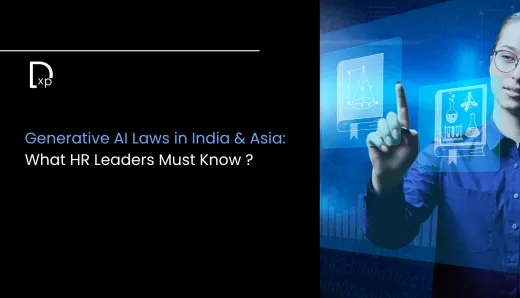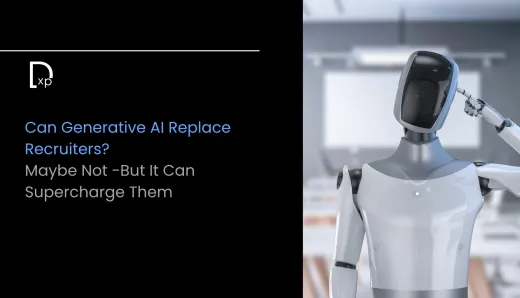WordPress for Small Business: Maximizing ROI on a Budget

As a C-suite executive, you're constantly juggling priorities, and one of your most pressing concerns is likely the struggle to create a robust online presence without breaking the bank. Your digital experience (DX) is crucial, yet the costs associated with web development and maintenance can be daunting. This is where WordPress enters the picture, offering a cost-effective solution that doesn't compromise on quality or functionality.
The WordPress Advantage for Small Businesses
WordPress powers over 40% of all websites globally, and for good reason. Its versatility, scalability, and user-friendly interface make it an ideal choice for small businesses aiming to maximize their return on investment (ROI) while working within budget constraints. Let's explore how you can leverage WordPress to create a compelling digital experience that drives results.
1. Cost-Effective Development and Maintenance
Action Plan:
- Choose a premium WordPress theme tailored to your industry ($50-$100)
- Utilize free and low-cost plugins for essential functionalities
- Invest in a managed WordPress hosting solution for enhanced security and performance ($20-$100/month)
By opting for WordPress, you significantly reduce development costs compared to custom-built solutions. The platform's extensive ecosystem of themes and plugins allows you to create a professional-looking website without the need for extensive coding knowledge. This approach not only saves on initial development costs but also reduces ongoing maintenance expenses.
2. SEO Optimization for Improved Visibility
Action Plan:
- Install and configure Yoast SEO plugin (free version available)
- Conduct keyword research using tools like Google Keyword Planner or SEMrush
- Optimize your content structure with proper heading tags (H1, H2, H3)
- Implement schema markup for rich snippets in search results
WordPress is inherently SEO-friendly, and with the right plugins and strategies, you can further enhance your site's visibility in search engine results. This improved visibility translates to increased organic traffic, leading to higher conversion rates and a better ROI on your digital marketing efforts.
3. Content Management and Digital Experience Enhancement
Action Plan:
- Implement a content calendar using plugins like Editorial Calendar (free)
- Utilize drag-and-drop page builders like Elementor or Beaver Builder for easy content creation
- Integrate multimedia content (images, videos, infographics) to enhance engagement
- Implement a caching solution like WP Rocket to improve site speed and user experience
WordPress excels in content management, allowing you to easily create, publish, and manage various types of content. This flexibility enables you to continuously improve your digital experience (DX) by keeping your website fresh and engaging. A well-maintained content strategy not only improves user engagement but also positively impacts your search engine rankings.
4. E-commerce Integration for Revenue Generation
Action Plan:
- Install and configure WooCommerce plugin (free)
- Set up secure payment gateways (PayPal, Stripe) for smooth transactions
- Implement abandoned cart recovery emails to recapture lost sales
- Utilize cross-selling and upselling plugins to increase average order value
For businesses looking to sell products or services online, WordPress offers seamless e-commerce integration through plugins like WooCommerce. This allows you to tap into the lucrative online market without the need for a separate, costly e-commerce platform, thus maximizing your ROI.
5. Data-Driven Decision Making
Action Plan:
- Install Google Analytics (free) and connect it to your WordPress site
- Set up conversion tracking for key actions (form submissions, purchases)
- Implement heat mapping tools like Hotjar to understand user behavior
- Regularly review and analyze data to identify areas for improvement
WordPress integrates well with various analytics tools, enabling you to make data-driven decisions. By tracking user behavior, conversion rates, and other key metrics, you can continuously optimize your digital experience and marketing strategies, ensuring the highest possible ROI on your efforts.
6. Scalability and Future-Proofing
Action Plan:
- Choose a hosting plan that allows for easy upgrades as your business grows
- Implement a content delivery network (CDN) for improved global performance
- Regularly update WordPress core, themes, and plugins for security and functionality
- Consider implementing a headless WordPress setup for advanced customization and performance
One of the key advantages of WordPress is its scalability. As your business grows, your website can easily adapt to accommodate increased traffic, additional functionalities, and more complex digital experiences. This scalability ensures that your initial investment in WordPress continues to yield returns as your business evolves.
7. Community and Support
Action Plan:
- Join WordPress forums and communities for networking and problem-solving
- Consider hiring a WordPress developer or agency for custom solutions when needed
- Invest in ongoing training for your team to maximize the platform's potential
The vast WordPress community offers invaluable support and resources, often at no cost. This community-driven ecosystem can significantly reduce your reliance on paid support services, further enhancing your ROI.
Create a strong online presence that drives business growth
WordPress offers small businesses a powerful platform to create compelling digital experiences while maximizing ROI. By leveraging its cost-effective development, SEO capabilities, content management features, e-commerce integration, and data analysis tools, you can create a strong online presence that drives business growth without straining your budget.
Remember, the key to success with WordPress lies in strategic implementation and continuous optimization. Start with the action plans outlined above, and don't be afraid to experiment and adapt as you learn what works best for your unique business needs.
Ready to take your WordPress strategy to the next level? For more in-depth insights on maximizing ROI and creating exceptional digital experiences, check out our exclusive Editor's pick here. Don't let budget constraints hold back your digital growth – harness the power of WordPress today and watch your business thrive in the digital landscape.
- Unlocking Business Success: The Definitive Guide to AI ROI Analysis for Maximum Returns
- Digital Experience ROI: Quantifying the Business Impact of DX Optimization
- Maximizing ROI: The Business Case for Implementing a Modern CMS for Digital Experiences
- Drupal ROI: Measuring the Business Value of Your CMS
- Measuring ROI in Digital Transformation Projects