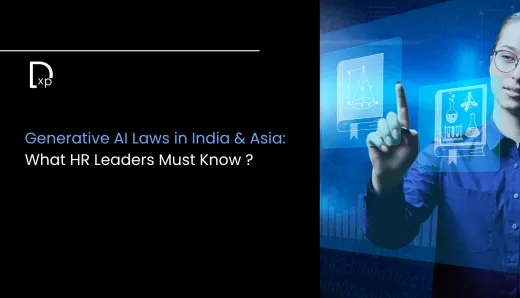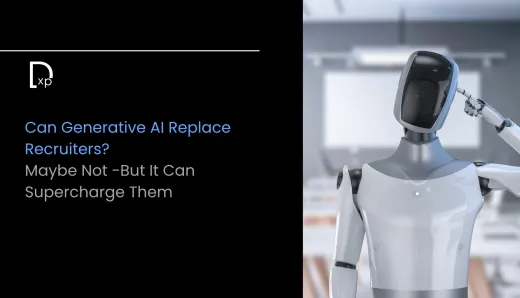CMS Security: Protecting Your Digital Experience Platform

Ensuring the security of your Content Management System (CMS) is more crucial than ever. With the increasing frequency of cyberattacks, CMS platforms have become attractive targets due to the vast amounts of data they manage and their integral role in digital operations. In 2023, cyberattacks surged, affecting over 343 million people across 2,365 incidents. This blog explores the critical importance of CMS security, identifies the associated risks, and outlines best practices to safeguard your digital experience platform.
Why CMS Security Matters
Understanding why CMS security is vital helps highlight its importance in protecting your data, brand, and users. This is why it should be a top priority for your organization.
Protecting Your Data
A CMS often houses sensitive data, including proprietary company information, intellectual property, and customer data such as personally identifiable information (PII). The loss or exposure of this data can lead to significant legal and financial repercussions, along with a severe hit to your brand's reputation. The more sensitive the data, the more attractive it becomes to cyber criminals, making robust security measures crucial.
Safeguarding Your Brand
Your CMS is the backbone of your digital presence. A cyberattack that defaces your homepage or disseminates false information can damage your brand's image. Additionally, denial-of-service attacks can render your website inaccessible, frustrating users and disrupting business operations. In an era where brand perception is everything, the security of your CMS is directly linked to your company’s public image and trustworthiness.
Ensuring User Security
However, these users are often the most susceptible to social engineering attacks. Educating users on security practices is essential to prevent breaches. The human element is often the weakest link in security, making ongoing training and awareness campaigns a critical part of your security strategy.
Common CMS Security Threats
Cyber threats are continually evolving, making it essential to understand the most common risks to your CMS. Here are some prevalent security threats to be aware of.
SQL Injection
SQL injection attacks involve injecting malicious SQL code into your website's input fields to manipulate the database. This can lead to unauthorized access, data modification, or deletion. These attacks can compromise the entire database, exposing sensitive data and potentially allowing the attacker to execute administrative operations.
Cross-Site Scripting (XSS)
XSS attacks occur when attackers inject malicious scripts into web pages viewed by users. These scripts can steal sensitive information, such as cookies and session tokens, or manipulate the content displayed to the user. XSS vulnerabilities can be particularly damaging as they can affect every user who visits the compromised page.
Brute Force Attacks
Brute force attacks involve systematically trying all possible combinations of usernames and passwords until the correct one is found. Weak passwords make CMSs particularly vulnerable to these attacks.
Implementing account lockout mechanisms after multiple failed attempts can help mitigate this risk.
Distributed Denial of Service (DDoS)
DDoS attacks overwhelm a website with traffic from multiple sources, causing downtime and making the site inaccessible to legitimate users. These attacks can cripple e-commerce sites and other online services where availability is critical. Effective DDoS protection involves filtering and blocking malicious traffic before it can reach your server.
Essential CMS Security Features
Implementing essential security features in your CMS can significantly reduce the risk of cyberattacks. Below are some critical features every CMS should have.
Authentication and Authorization
Implement robust authentication mechanisms, such as two-factor authentication (2FA), multi-factor authentication (MFA), and single sign-on (SSO). Use role-based access control to limit user permissions and prevent unauthorized access. Ensuring that users only have access to what they need minimizes the risk of internal threats and accidental breaches.
Encryption
Ensure your CMS supports encryption for data transmission (HTTPS) and data storage (data-at-rest encryption) to protect sensitive information from unauthorized access. Encryption acts as a final line of defense, ensuring that even if data is intercepted, it cannot be read without the proper decryption keys.
Audit Logs
Maintain comprehensive audit logs to monitor user activities and detect suspicious behavior. Regularly reviewing these logs helps quickly identify and respond to security incidents, spotting unusual patterns that may indicate a breach or attempted attack.
File Upload Security
Implement safeguards to prevent malicious file uploads, such as file type verification and size limits. This mitigates the risk of attacks like file inclusion and malware injection. Ensuring that only safe and verified files can be uploaded reduces the risk of your CMS being compromised through this vector.
Regular Backups
Perform regular backups of all CMS data to ensure quick recovery in case of cyberattacks, hardware failures, or other unforeseen incidents. Store these backups securely and test them regularly to ensure they can be restored quickly and effectively.
Best Practices for CMS Security
Adopting best practices for CMS security can provide a robust defense against potential threats. Here are some strategies to consider.
Choose a Reputable Hosting Provider
Select a hosting provider that prioritizes security and offers features like firewalls, intrusion detection/prevention systems, and regular security audits. If self-hosting, conduct regular audits and vulnerability assessments. A reputable provider can also offer additional layers of security, such as DDoS protection and automated backups.
Regularly Update Your CMS and Plugins
Regularly update your CMS and any installed plugins with the latest security patches and updates. This addresses vulnerabilities that could be exploited by attackers. Automated update systems can help ensure software is always up-to-date without manual intervention.
Implement Strong Password Policies
Enforce strong password policies and educate users on creating complex passwords. Use password managers to generate and securely store robust passwords. Regularly changing passwords and using unique passwords for different systems can greatly enhance security.
Use HTTPS and SSL Certificates
Secure your website with HTTPS and SSL certificates to encrypt data transmitted between the user's browser and your server.
This ensures the data remains secure and private. SSL certificates also enhance your site's credibility and can improve search engine rankings.
Perform Security Audits and Penetration Testing
Regularly perform security audits and penetration testing to identify and address potential vulnerabilities in your CMS and infrastructure. These tests simulate attacks to identify weaknesses before actual attackers can exploit them.
Configure Security Headers
Implement security headers such as Content-Security-Policy (CSP) and X-XSS-Protection to guard against common threats like XSS and clickjacking. Security headers add a layer of defense by specifying which resources can be loaded and executed by the browser.
Real-World Example: The Equifax Data Breach
In 2017, Equifax, a major credit reporting agency, suffered a significant data breach, compromising the personal information of around 147 million individuals. The breach occurred due to a flaw in the web application framework that Equifax was using. Despite the available patch for this vulnerability, Equifax failed to apply it, resulting in one of the most significant data breaches in history. This incident highlights the importance of regular updates and patches and robust security measures to protect sensitive data.
Building a Secure Digital Foundation
Creating a secure digital foundation involves more than just technical measures. It demands a holistic strategy encompassing several key components.
Develop a Strong Security Framework
A strong security framework allows you to put processes and governance in place to protect your infrastructure, applications, and services. It helps you comply with industry best practices, standards, regulations, and certifications like PCI DSS, Safe Harbor, and SOX 404. This framework should be regularly reviewed and updated to adapt to new threats and changes in the regulatory environment.
Focus on Data Privacy and Compliance
If your organization is in a high-regulatory industry like finance, government, or healthcare, ensure your cloud solution complies with standards such as FedRAMP, GLBA, HIPAA, ISO27001, and SOC-2. Adhering to these standards not only improves security but also fosters trust among customers and stakeholders.
Document and Protect Your Assets
Have a process to scan, document, and secure all your assets. Regularly verify the integrity of your backups and perform recovery tests to ensure the backup process functions as expected. Asset management helps ensure that all components of your CMS are accounted for and protected.
Keep an Eye on Your Systems
Ensure no potentially unwanted programs are installed. Implement robust systems for managing software, versioning, and third-party software acquisition, including application and network scanning, security architecture review, and intrusion detection systems (IDS) sensors.
Ongoing monitoring facilitates the early identification of potential threats.
Ensure Viability
Work with your cloud service provider to create a process ensuring you won't run out of server space, memory, or other critical resources. You are only as secure as the systems your vendors secure. Regular capacity planning and monitoring can help avoid resource shortages that could compromise security.
Regularly Update Your CMS
Review and apply the latest updates, including new features, bug fixes, and enhancements, to keep your CMS stable and secure. Ensure your managed service provider patches guest operating systems, CMS software, and applications on the cloud infrastructure.
Consistently updating your CMS is crucial for ensuring its security and stability.
The Path to Long-Term Success
CMS security is a multifaceted challenge that requires a proactive approach to mitigate risks and protect your digital experience platform. By implementing robust security features, adhering to best practices, and staying vigilant against emerging threats, you can safeguard your CMS, protect sensitive data, and maintain the trust of your users.
In the digital age, robust security is crucial for achieving success. Securing your CMS protects your data, fortifies your brand, enhances user trust, and supports your business objectives. By taking these steps today, you can build a secure digital foundation that will drive your organization's growth and success in the long run.
Stay informed and ahead of the curve by exploring our in-depth articles on the latest trends, success stories, and implementation strategies on DXP Insights.