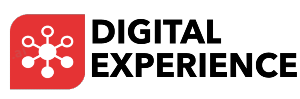Choosing the right content management system (CMS) is a critical decision for any project, whether you’re building a simple blog, an enterprise-level website, or an e-commerce platform. Drupal and WordPress are two of the most widely used CMS platforms available today. Both have their strengths, unique features, and ideal use cases. However, understanding which one is right for your project requires a deep dive into their capabilities, flexibility, and suitability for different needs.
Understanding WordPress
WordPress is the most popular CMS worldwide, powering more than 40% of all websites on the internet. Its popularity is largely due to its user-friendly interface and extensive range of themes and plugins, which allow even non-technical users to create and manage websites with relative ease.
Ease of use and flexibility:
WordPress is renowned for its ease of use. With an easy-to-use interface, users can create and manage a website without requiring extensive technical expertise. The availability of thousands of themes and plugins makes customization straightforward, enabling users to add features like contact forms, SEO tools, and social media integrations with just a few clicks.
Scalability and Performance:
While WordPress is highly scalable, handling anything from small blogs to large enterprise sites, it is often seen as better suited for smaller to medium-sized projects. For larger projects, particularly those requiring complex functionalities or heavy traffic, WordPress may require significant customization and optimization to maintain performance and security.
Community and Support:
The WordPress community is vast, with millions of developers, designers, and users contributing to its ecosystem. This means extensive support is available through forums, tutorials, and documentation. However, with so many plugins and themes available, there can be inconsistencies in quality, and integrating multiple plugins can sometimes lead to conflicts.
Exploring Drupal
Drupal, while less widely adopted than WordPress, is a powerful and flexible CMS known for its robustness and scalability. Larger organizations, government institutions, and enterprises particularly favor it for its ability to support more complex website architectures and features.
Advanced customization and flexibility:
Drupal offers advanced customization capabilities, making it ideal for projects that require complex, highly specific functionality. Unlike WordPress, where much of the customization is done through pre-built plugins, Drupal allows developers to build custom modules tailored to the exact needs of the project. This level of flexibility makes Drupal a preferred choice for complex sites with unique requirements, such as multi-site architectures or intricate content management workflows.
Security and Performance:
Security is one of Drupal’s strongest points. Its rigorous security standards make the platform a preferred choice for government agencies, financial institutions, and large corporations that require robust protection against threats. Drupal’s architecture is also optimized for performance, capable of handling high traffic volumes without compromising speed or stability. This makes it an excellent choice for large-scale websites that need to deliver fast, reliable performance under heavy loads.
Community and Support:
While Drupal’s community is smaller than WordPress’s, it is highly active and focused on continuous improvement of the platform. The community's dedication to security and innovation keeps Drupal at the forefront as a preferred choice for complex, large-scale projects. However, because Drupal is more complex, it generally requires more technical expertise to manage and maintain, making it less accessible for non-developers.
Key Differences Between Drupal and WordPress
When comparing Drupal and WordPress, several key differences stand out, each of which can influence your choice depending on your project’s specific needs.
1. Usability:
WordPress is especially user-friendly, making it ideal for beginners and those without technical expertise. Its interface is straightforward, and the extensive library of plugins makes it easy to add functionality without coding. Conversely, Drupal presents a more challenging learning curve. It’s designed for developers and users with more technical expertise, offering greater flexibility at the cost of simplicity.
2. Customization:
While both platforms offer customization options, Drupal provides more advanced capabilities. Drupal’s modular architecture allows for extensive customization and integration with other systems, making it suitable for complex projects that require specific, unique functionalities. WordPress’s customization relies more on plugins, which, while extensive, may not always provide the same level of fine-tuning as Drupal’s custom modules.
3. Security:
Security is where Drupal shines. Its rigorous security standards make it the go-to choice for websites that handle sensitive information, such as government sites or large enterprises. WordPress, while secure when properly managed, is more vulnerable to security breaches due to its widespread use and reliance on third-party plugins, some of which may not be regularly updated or secure.
4. Performance:
Both Drupal and WordPress can deliver high performance, but Drupal is typically better suited for large-scale, high-traffic websites. Its architecture is built to handle complex, high-volume sites efficiently. WordPress can also perform well, but it may require additional optimization, especially as the site grows in complexity and traffic.
Choosing the Right CMS for Your Project
The decision between Drupal and WordPress ultimately hinges on the unique requirements of your project. Here’s a breakdown of which platform might be better suited for different types of projects:
When to Choose WordPress:
- Simple to Medium Complexity Websites: If you’re building a simple blog, portfolio, or small business website, WordPress is likely the better choice due to its ease of use and extensive plugin ecosystem.
- Limited Technical Expertise: If your team lacks deep technical expertise or you prefer a platform that can be managed without extensive coding, WordPress’s user-friendly interface and large community support make it an ideal choice.
- Quick Deployment: For projects that need to be deployed quickly with minimal setup time, WordPress’s ready-made themes and plugins can significantly speed up the development process.
When to choose Drupal:
- Complex and Large-Scale Projects: For projects that require advanced customization, complex content management workflows, or high scalability, Drupal’s powerful architecture and flexibility make it the superior option.
- Security-Critical Websites: If your project involves handling sensitive data, such as government information, financial transactions, or personal user data, Drupal’s robust security framework is a significant advantage.
- Long-Term Growth: For organizations that anticipate significant growth and need a CMS that can scale with them, Drupal offers the scalability and performance to support large, high-traffic websites over the long term.
Finalizing your CMS decision
Both Drupal and WordPress are powerful CMS platforms, but they cater to different needs and use cases. WordPress excels in ease of use, rapid deployment, and a wide range of plugins, making it ideal for smaller projects or those with limited technical expertise. Drupal, by contrast, provides exceptional flexibility, advanced customization options, and strong security, making it the ideal choice for complex, large-scale projects that demand top-tier performance.
When deciding which CMS is right for your project, consider the specific requirements of your website, the technical expertise available within your team, and your long-term goals. By carefully evaluating these factors, you can choose the platform that best aligns with your needs and ensures the success of your project.
Don’t just stop here—explore our other in-depth blogs on a well-driven CMS website.