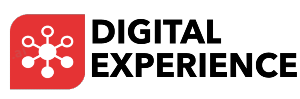Cloud-based content management systems (CMS) offer transformative benefits for businesses of all sizes, allowing them to focus on core operations rather than getting bogged down by technical challenges. By adopting a cloud-based CMS, organizations can streamline content management, improve scalability, and enhance overall performance. In this blog, we’ll delve into the concept of a cloud-based CMS, explore its various types, and uncover the numerous benefits it offers for your business.
What is a Cloud-Based CMS
A cloud-based CMS is a content management system hosted on the cloud rather than on-premises. This setup allows businesses to access their CMS from any device with an internet connection, without extensive hardware or software installations. By leveraging cloud infrastructure, these systems offer a range of advantages over traditional CMS platforms.
Types of Cloud-Based CMS
Each type of cloud-based CMS offers unique features and capabilities, catering to different business needs and technical expertise.
Software as a Service (SaaS) CMS
- User-Friendly: SaaS CMS platforms are designed to be intuitive, making them easy for non-technical users.
- Quick Deployment: These systems can be up and running in a short time, often within a few hours.
- Limited Customization: While they offer many features out-of-the-box, customization options are generally more limited compared to other types of CMS.
Platform as a Service (PaaS) CMS
- Greater Customization: PaaS CMS platforms provide extensive customization capabilities, allowing businesses to tailor the system to their needs.
- Technical Expertise Required: Setting up and maintaining a PaaS CMS requires a higher level of technical skill.
- Scalable Solutions: These platforms can be scaled easily to accommodate growing business needs.
Headless CMS
- Separation of Backend and Frontend: A headless CMS decouples the content management backend from the frontend presentation layer, providing greater flexibility.
- High Flexibility and Scalability: This setup allows easy integration with various front-end technologies and scalability.
- Technical Resources Needed: Implementing and maintaining a headless CMS requires a skilled development team.
Benefits of a Cloud-Based CMS
With cloud-based CMS solutions, businesses can achieve new heights of efficiency and flexibility, making them a valuable asset in the digital age.
1. Reduced IT Burden
- Focus on Core Operations: Outsourcing CMS management to a cloud provider enables businesses to redirect their IT teams' efforts toward more strategic initiatives.
- Ease of Use for Non-Technical Users: Cloud-based CMS platforms typically feature user-friendly interfaces, allowing non-technical team members to create and manage content effortlessly, without requiring extensive technical knowledge.
2. Scalability
- Handling Traffic Spikes: A cloud-based CMS can automatically scale resources to handle increases in web traffic, ensuring consistent performance even during peak times.
- Future-Proofing: As your business grows, a cloud CMS can scale with you, providing the flexibility to add more resources without significant investment in new infrastructure.
3. Automatic Upgrades and Maintenance
- Always Up to Date: Cloud CMS providers handle all software updates and maintenance, ensuring you always have access to the latest features and security enhancements.
- Minimized Downtime: Automatic upgrades reduce the risk of downtime associated with manual updates and maintenance.
4. Enhanced Security and Compliance
- Robust Security Features: Cloud CMS providers implement advanced security measures, including encryption, firewalls, and regular security updates.
- Compliance with Industry Standards: Many cloud CMS platforms comply with industry regulations such as GDPR, HIPAA, and PCI-DSS, ensuring that your data is secure and your business remains compliant.
5. Flexibility and Adaptability
- API Integration: Cloud CMS platforms typically offer robust APIs, allowing you to integrate with other business applications and systems easily.
- Adaptation to Business Needs: The flexibility of a cloud CMS enables businesses to swiftly adapt to changing market conditions and technological advancements without major disruptions.
Choosing the Right Cloud-Based CMS
Selecting the right cloud-based CMS requires careful consideration of your business needs, budget, and technical capabilities.
Aligning with Budget Realities
Understanding your budget constraints is crucial in narrowing down your choices. For example, a high-end CMS with advanced features may cost $100K annually, while more modest solutions can be found for $30K. Aligning your CMS choice with your financial framework ensures you get the best value without overspending.
Avoiding Feature Shopping Pitfalls
It's tempting to choose a CMS based on a plethora of features, but this can lead to purchasing a system that's too complex for your needs. Instead, evaluate your team's readiness to utilize advanced tools and opt for a composability CMS. This approach allows you to start with essential features and unlock advanced functionalities as your team's proficiency grows.
Balancing SaaS and PaaS with Headless CMS
- SaaS: Offers ease of use but limited customization.
- PaaS: Provides customization but requires technical expertise.
- Headless CMS: Balances flexibility and usability but needs a skilled development team.
Choose a CMS that matches your team's technical capabilities and aligns with your long-term digital strategy.
Integrating Cloud CMS with Business Systems
Seamless integration with your existing technology stack can enhance efficiency and data consistency. Pay attention to the CMS's built-in integrations and the potential need for custom development. This ensures smooth workflows and reduces additional software investment costs.
Assessing Integration Needs
- Compatibility: Ensure that the CMS is compatible with your existing systems such as CRM, ERP, and marketing automation tools.
- APIs and Webhooks: Look for CMS platforms that offer robust APIs and webhooks to facilitate seamless integration with other business applications.
- Custom Development: Determine if custom development will be necessary for integrating the CMS with your technology stack and assess the associated costs and timeframes.
Evaluating Performance, Scalability, and Security
Ensuring your cloud-based CMS performs efficiently, scales effectively, and maintains robust security is crucial for sustained success.
1. Content Delivery Networks (CDNs)
- Efficient Caching: CDNs handle the caching of assets, reducing load times and improving user experience.
- SSL Handling: Many cloud CMS providers use CDNs to manage SSL certificates, enhancing security and performance.
2. Web Application Firewall (WAF)
- Robust Security: A WAF provides an additional layer of security, protecting your CMS from malicious attacks.
- Access Levels: Understand the level of access and control you have over the WAF provided by your CMS vendor.
3. Autoscaling
- Handling Traffic Spikes: Autoscaling ensures that your CMS can handle sudden increases in traffic without performance degradation.
- Cost Efficiency: Pay only for the resources you use, making autoscaling a cost-effective solution for managing traffic fluctuations.
Scrutinize the Service Level Agreement (SLA) to understand the extent of coverage for application performance and hosting setup.
Assessing Support Needs
Support is a critical but often overlooked factor when selecting a cloud CMS. Consider the following:
- Support Channels: Availability of chat, email, or ticket-based systems.
- Location of Support Team: Impacts response times, especially for global operations.
- Support SLA: Ensure 24/7/365 availability and understand response times.
- Type of Support: Determine the range of issues covered by the support team.
Effective support ensures that your CMS can provide timely assistance, reducing potential downtime and operational disruptions.
Key Support Considerations
- Availability: Ensure support is available when needed, especially for operations across multiple time zones.
- Response Times: Understand the response times guaranteed by the support SLA and ensure they meet your business requirements.
- Issue Resolution: Determine the range of issues the support team can handle and the level of expertise they offer.
Final Thoughts
Selecting the right cloud-based CMS is not just a technical decision but a strategic one that impacts your entire organization. By understanding your budget, technical capabilities, and integration needs, you can choose a CMS that enhances your digital presence, promotes efficiency, and supports future growth. Embrace the power of cloud technology to transform your content management and drive business success.
A cloud-based CMS offers many benefits, including reduced IT burden, scalability, automatic updates, enhanced security, and flexibility. By carefully evaluating your options and aligning them with your business needs and capabilities, you can select a CMS that not only meets your current requirements but also scales effectively with your business. The ideal choice should enhance your online presence while promoting organizational efficiency, security, and growth.
Looking to further enhance your digital strategy? Explore our other insights on Digital Experience Platforms (DXP), where we discuss how DXPs can elevate your customer interactions and drive business success