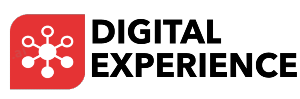As a C-suite executive in a rapidly growing enterprise, you're likely grappling with a critical challenge: how to scale your digital infrastructure to meet increasing demands without sacrificing performance or user experience. Your current content management system (CMS) may be buckling under the pressure of heightened traffic, complex workflows, and the need for seamless integrations. This is where enterprise-grade WordPress solutions come into play, offering a robust framework to elevate your digital experience (DX) while ensuring scalability and security.
The Enterprise WordPress Advantage
While WordPress is often associated with small to medium-sized businesses, its flexibility and extensive ecosystem make it an excellent choice for enterprises seeking scalable, cost-effective solutions. Let's explore the strategies and solutions that can help you harness the full potential of WordPress at an enterprise level.
1. High-Performance Architecture
To scale WordPress effectively, it's crucial to implement a high-performance architecture. This begins with choosing the right hosting solution. Enterprise-grade managed WordPress hosting providers offer features like automatic scaling, load balancing, and content delivery networks (CDNs) to ensure your site can handle high traffic volumes without compromising speed or reliability.
Consider implementing a distributed architecture where your WordPress installation is spread across multiple servers. This approach, often referred to as a "decoupled" or "headless" WordPress setup, separates the back-end content management from the front-end presentation layer. By doing so, you can achieve greater flexibility in content delivery and improved performance, especially for sites with high traffic or complex functionality.
2. Advanced Caching Strategies
Caching plays a pivotal role in scaling WordPress for enterprise use. Implement a multi-layered caching strategy that includes object caching, page caching, and browser caching. Utilize caching plugins like W3 Total Cache or WP Rocket, but also consider server-level caching solutions like Varnish or Redis for optimal performance.
Additionally, leverage CDNs to distribute your content globally, reducing server load and improving load times for users across different geographical locations. This not only enhances the digital experience but also contributes to better search engine rankings, indirectly boosting your ROI.
3. Database Optimization and Management
As your content grows, database optimization becomes increasingly critical. Regularly clean up your database by removing unnecessary data, optimizing tables, and implementing efficient querying practices. Consider using database management tools like WP-DBManager or Advanced Database Cleaner to automate these processes.
For large-scale operations, implement database sharding or replication. These techniques distribute your database across multiple servers, improving read/write performance and ensuring high availability. While this requires more complex setup and maintenance, it's often necessary for enterprises dealing with massive amounts of data and concurrent users.
4. Security at Scale
Enterprise-level WordPress implementations require robust security measures. Implement a comprehensive security strategy that includes:
- Regular security audits and penetration testing
- Web application firewalls (WAF) to protect against common vulnerabilities
- Two-factor authentication for all user accounts
- Intrusion detection and prevention systems
- Regular backups with off-site storage
Consider partnering with a managed security service provider specializing in WordPress to ensure your digital assets remain protected as you scale. This proactive approach to security not only safeguards your data but also enhances your brand reputation and customer trust, contributing to a positive digital experience.
5. Workflow and User Management
As your enterprise grows, so does the complexity of your content creation and management processes. Implement advanced workflow management tools that allow for content staging, revision control, and approval processes. Plugins like EditFlow or PublishPress can help streamline your editorial workflow, ensuring quality and consistency across your digital properties.
For user management, consider implementing a single sign-on (SSO) solution that integrates with your existing enterprise authentication systems. This not only improves security but also enhances the user experience for your team members. Additionally, use role-based access control to ensure that users have appropriate permissions based on their responsibilities within the organization.
6. Integration and API Management
Enterprise-level digital experiences often require seamless integration with various third-party systems and services. Leverage WordPress's REST API to create custom integrations with your CRM, ERP, marketing automation tools, and other business-critical systems. This allows for real-time data synchronization and enables you to create a unified digital ecosystem.
Implement an API management solution to monitor, secure, and optimize your API usage. This becomes particularly important as you scale, ensuring that your integrations remain performant and secure even as the volume of API calls increases.
7. Monitoring and Analytics
To effectively scale your WordPress implementation, you need comprehensive monitoring and analytics. Implement enterprise-grade monitoring solutions that provide real-time insights into your website's performance, user behavior, and potential issues. Tools like New Relic or Datadog can offer deep insights into your WordPress environment, allowing you to proactively address performance bottlenecks and optimize your digital experience.
Integrate advanced analytics solutions to gain actionable insights into user behavior and content performance. This data-driven approach allows you to continually refine your digital strategy, ensuring that your WordPress implementation evolves in line with your business needs and user expectations.
Create a robust, scalable digital experience that grows with your business
Scaling WordPress for enterprise use is a complex but rewarding endeavor. By implementing these strategies and solutions, you can create a robust, scalable digital experience that grows with your business. Remember, the key to success lies in continuous optimization and adaptation. Regularly reassess your WordPress implementation to ensure it aligns with your evolving business goals and technological advancements.
As you embark on this journey of scaling WordPress for your enterprise, keep in mind that the digital landscape is ever-changing. Stay informed about emerging technologies and best practices in the WordPress ecosystem to maintain your competitive edge and deliver exceptional digital experiences to your users.
Ready to take your enterprise WordPress implementation to the next level? For more in-depth insights on scaling strategies, check out our exclusive Editor's pick. Don't let scalability challenges hinder your digital growth – harness the power of enterprise-grade WordPress solutions today and position your business for long-term success in the digital realm.