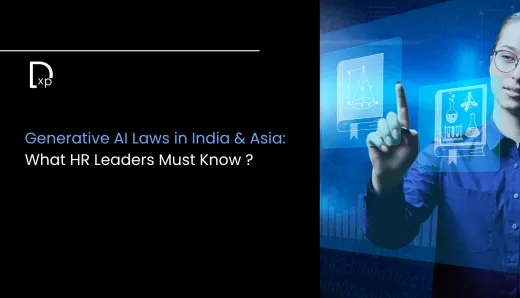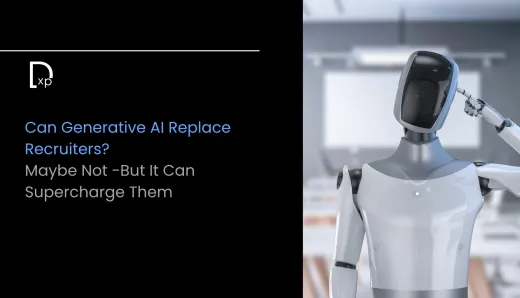Data Visualization Tools: A Comprehensive Comparison
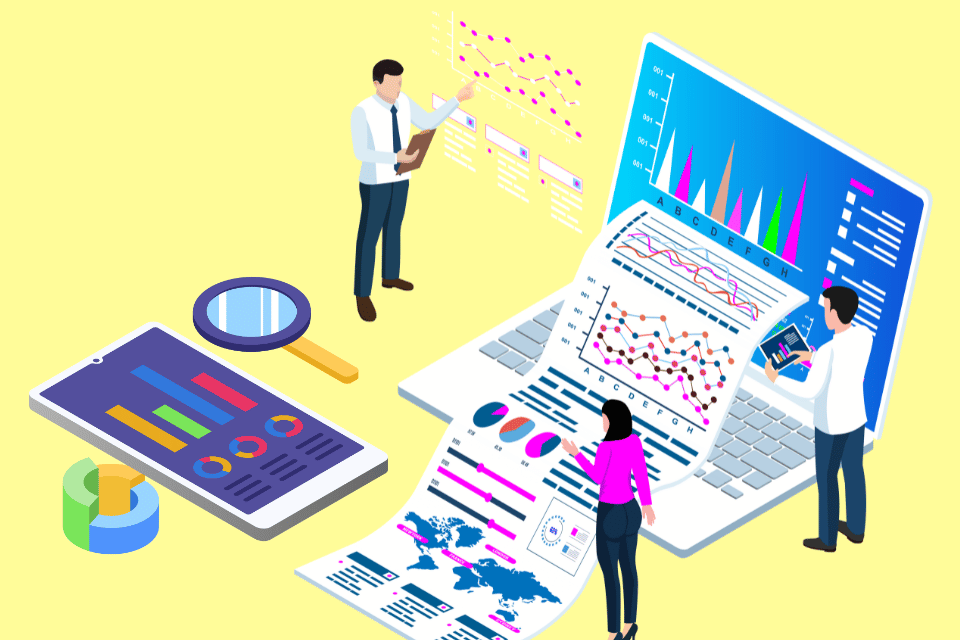
The ability to visualize data effectively is essential for making informed business decisions. Data visualization tools turn raw data into user-friendly, aesthetic graphics that illustrate trends, patterns, and insights. For C-suite executives, choosing the right data visualization tool is critical to ensuring that data is not only accessible but also actionable. This blog provides a comprehensive comparison of data visualization tools, guiding you through their key features, benefits, and how they can be leveraged to drive business growth.
The Importance of Data Visualization
Data visualization is more than just a way to display information; it's a powerful tool for communication, analysis, and decision-making. In a landscape where businesses generate vast amounts of data daily, the ability to quickly interpret and act on this data can provide a significant competitive advantage. Visualization tools convert complex data sets into visual formats such as charts, graphs, and dashboards, making it easier for stakeholders to grasp key insights at a glance.
Key Benefits of Data Visualization
- Improved Decision-Making: Visual data visualizations make it easier to recognize trends and outliers, allowing for faster and better-informed decisions.
- Improved Communication: Data visualizations help convey complex information to non-technical stakeholders, ensuring everyone in the organization can understand and act on data insights.
- Increased Engagement: Interactive visualizations encourage users to explore data in-depth, fostering a deeper understanding of the information.
Comparing Data Visualization Tools: Key Features and Considerations
Choosing the right data visualization tool involves evaluating several key factors, including ease of use, customization options, integration capabilities, and scalability. Below, we compare some of the most popular data visualization tools available today, each with its unique strengths and use cases.
1. Tableau: The Industry Leader in Visualization
Tableau is one of the most widely recognized data visualization tools, known for its powerful analytics capabilities and intuitive interface. It allows users to create a wide range of visualizations, from simple charts to complex dashboards, with minimal effort.
Key Features:
- Drag-and-Drop Interface: Tableau’s user-friendly drag-and-drop interface allows users to create visualizations without any coding knowledge.
- Advanced Analytics: Tableau supports complex calculations, statistical functions, and predictive analytics, making it ideal for in-depth data analysis.
- Integration and Connectivity: Tableau integrates with various data sources, including databases, cloud services, and spreadsheets, ensuring seamless data access and analysis.
- Scalability: Tableau works well for businesses of all sizes, from small startups to large MNCs, and it can manage huge quantities of data.
For instance, a retail company uses Tableau to visualize sales data across different regions. By creating interactive dashboards, the company’s management can quickly identify underperforming regions and adjust their sales strategies accordingly, leading to a 15% increase in overall sales.
2. Power BI: Microsoft’s Versatile Data Visualization Tool
Microsoft Power BI is a powerful tool that offers a robust suite of business intelligence and data visualization features. It is particularly well-suited for organizations already using Microsoft’s ecosystem, as it integrates seamlessly with other Microsoft products like Excel, Azure, and SharePoint.
Key Features:
- Integration with Microsoft Products: Power BI’s integration with Microsoft Office and Azure makes it a natural choice for businesses that rely on these platforms.
- Custom Visuals: Power BI offers a wide array of customizable visualizations, allowing users to create tailored reports and dashboards that meet specific business needs.
- Real-Time Data Access: Power BI provides real-time data monitoring and reporting, enabling businesses to make timely decisions based on the most current data.
- AI-Powered Insights: Power BI includes AI capabilities that help users uncover hidden insights in their data through natural language queries and automated data analysis.
For example, a manufacturing company uses Power BI to monitor production metrics in real-time. By integrating Power BI with its existing ERP system, the company can track production efficiency and identify bottlenecks instantly, allowing for immediate corrective actions that improve productivity by 10%.
3. Google Data Studio: The Free and Accessible Option
A free cloud-based data visualization tool with numerous characteristics, Google Data Studio is a compelling choice for startups and small to medium-sized enterprises. While it may not have the advanced capabilities of Tableau or Power BI, it provides ample functionality for most basic to intermediate needs.
Key Features:
- Free Access: As a free tool, Google Data Studio offers a cost-effective solution for businesses with limited budgets.
- Google Ecosystem Integration: Google Data Studio integrates seamlessly with other Google services, such as Google Analytics, Google Sheets, and BigQuery, making it easy to visualize data from these platforms.
- User-Friendly Interface: The tool is designed with simplicity in mind, making it accessible to users with little to no experience in data visualization.
- Collaboration Features: Google Data Studio allows multiple users to collaborate on reports and dashboards in real-time, enhancing teamwork and productivity.
For instance, a digital marketing agency uses Google Data Studio to create client reports based on data from Google Analytics and Google Ads. By automating the reporting process, the agency reduces the time spent on manual report creation by 50%, allowing them to focus more on strategy and client engagement.
4. Qlik Sense: A Tool for Data Discovery and Exploration
Qlik Sense is known for its associative data engine, which allows users to explore data freely without being constrained by predefined queries. This makes it an excellent tool for data discovery, enabling users to uncover hidden relationships and insights that might not be apparent with other tools.
Key Features:
- Associative Data Model: Qlik Sense’s unique data model allows users to explore relationships between data points freely, making it easier to discover insights.
- Self-Service Analytics: Qlik Sense empowers users to create their visualizations and analyses, reducing dependency on IT and data teams.
- Advanced AI and ML Integration: Qlik Sense incorporates AI and machine learning to provide more intelligent data insights and predictions.
- Mobile Accessibility: Qlik Sense is designed for mobile use, allowing users to access and interact with their data on the go.
For instance, a healthcare provider uses Qlik Sense to analyze patient data across various departments. By using Qlik Sense’s associative model, the provider can identify correlations between patient demographics and treatment outcomes, leading to more personalized and effective patient care.
5. D3.js: The Developer’s Choice for Custom Visualizations
D3.js (Data-Driven Documents) is an open-source JavaScript library that allows developers to create highly customized, interactive data visualizations. Unlike the other tools mentioned, D3.js requires a strong understanding of coding, making it best suited for developers and technical users.
Key Features:
- Customizability: D3.js offers unparalleled flexibility in creating visualizations, allowing developers to design unique and intricate visuals tailored to specific needs.
- Interactivity: D3.js enables the creation of highly interactive visualizations that can respond to user inputs and changes in real-time.
- Integration with Web Technologies: D3.js integrates seamlessly with other web technologies like HTML, CSS, and SVG, allowing for the creation of web-based visualizations.
- Open Source: As an open-source library, D3.js is free to use and has a large community of contributors who continuously enhance its capabilities.
For example, a financial analyst at a tech startup uses D3.js to build a custom dashboard that visualizes real-time stock market data. The dashboard includes interactive charts that allow users to explore trends and perform their analyses, providing a more engaging and informative experience compared to static reports.
The Way Ahead: Choosing the Right Data Visualization Tool
As the role of data in business decision-making continues to grow, selecting the right data visualization tool becomes increasingly important. For C-suite executives, the choice of tool should align with the organization’s data strategy, technological ecosystem, and specific business needs.
1. Assess Your Business Needs
Begin by analyzing your company's essential data visualization requirements. Are you looking for a tool that integrates seamlessly with existing systems, or do you need advanced analytics capabilities? It'll be simpler to limit your choices if you know what your priorities are.
2. Consider Scalability
Select a tool that can expand alongside your company's growth. As your data volumes increase, the tool should be able to handle larger datasets and more complex analyses without compromising performance.
3. Evaluate Ease of Use
Consider the technical expertise required to use the tool effectively. While tools like Tableau and Power BI offer powerful features with a user-friendly interface, D3.js requires coding skills, making it better suited for technical users.
4. Leverage Trials and Demos
Take advantage of free trials and demos offered by most data visualization tools. This allows you to explore the features, interface, and capabilities before committing.
Ready to elevate your data strategy with the right visualization tools?
Explore more of our insights and learn tailored solutions that will help you make informed decisions based on powerful data insights.