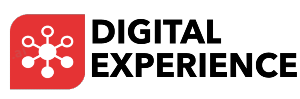For businesses in the United States, WordPress remains one of the most popular content management systems (CMS) due to its flexibility, ease of use, and extensive plugin ecosystem. But because of its extensive use, attackers can easily target it. Ensuring the security of your WordPress site is not just about protecting your content; it’s about safeguarding your business’s reputation, customer data, and overall digital presence. C-suite executives must prioritize WordPress security as a critical component of their digital strategy, understanding that even a minor breach can have significant consequences.
This blog will serve as a comprehensive guide to WordPress security, outlining essential steps that executives can take to protect their websites effectively.
Why WordPress Security is Critical?
WordPress powers over 40% of all websites globally, making it a popular target for hackers. The impact of a security breach can range from data theft and financial loss to severe reputational damage. For businesses, especially those handling sensitive customer information, a compromised website can result in legal consequences and loss of customer trust.
Key Risks
- Brute Force Attacks: Hackers use automated tools to guess passwords and gain access to WordPress accounts. Weak passwords and usernames like "admin" make sites particularly vulnerable to these attacks.
- Malware Injection: Through vulnerable plugins or themes, hackers can inject malicious code into your website, leading to data theft, unauthorized access, or even the hijacking of your site.
- DDoS Attacks: Distributed Denial of Service (DDoS) attacks overwhelm your website with traffic, causing it to crash and become inaccessible to legitimate users.
- SQL Injections: Hackers exploit vulnerabilities in your website’s SQL database to execute malicious SQL statements, potentially gaining access to or altering your database.
Example: In 2020, Home Depot, a major U.S. retailer, experienced a significant breach due to vulnerabilities in outdated plugins on their WordPress site. This incident highlighted the importance of maintaining up-to-date software and implementing robust security measures to protect against similar attacks.
Essential Steps to Secure Your WordPress Website
Protecting your WordPress site requires a multi-layered approach. Here are some essential steps that every business should take to ensure the security of their WordPress website.
1. Update the WordPress Core, Plugins, and Themes
One of the most effective ways to protect your WordPress site is by ensuring that your core WordPress installation, themes, and plugins are always up to date. To resolve vulnerabilities in security, boost efficiency, and introduce new features, developers frequently provide updates.
Key Actions
- Automatic Updates: Ensure that your website is always running the latest and most recent versions by turning on automatic updates for your WordPress core, themes, and plugins.
- Manual Checks: Regularly check for updates in your WordPress dashboard and apply them as soon as they become available. Even if you have automatic updates enabled, it’s important to manually verify that all updates have been applied correctly.
- Remove Unused Plugins and Themes: Deactivate and delete any plugins or themes that you are not using. Unused plugins and themes can still pose a security risk if they are not regularly updated.
Example: A small business in California, Mendocino Farms, experienced a security breach due to an outdated plugin. By implementing a routine update schedule, they were able to patch vulnerabilities before they could be exploited, significantly reducing the risk of future attacks.
2. Implement Strong Authentication Measures
Securing your login credentials is one of the most critical aspects of WordPress security. Weak passwords and default usernames like "admin" make it easy for hackers to gain access to your site.
Key Actions
- Use Strong Passwords: Ensure that all users with access to your WordPress site use strong, unique passwords that include a mix of letters, numbers, and special characters. Tools like LastPass or 1Password can help manage and generate strong passwords.
- Enable Two-Factor Authentication (2FA): Implementing 2FA adds an extra layer of security by requiring users to verify their identity using a second factor, such as a mobile device, in addition to their password.
- Limit Login Attempts: Install a plugin like Limit Login Attempts Reloaded to restrict the number of login attempts from a single IP address, reducing the risk of brute force attacks.
Example: A large e-commerce site in New York, B&H Photo Video, implemented 2FA for all administrators, significantly reducing the risk of unauthorized access. By requiring a second factor of authentication, they were able to prevent several attempted breaches.
3. Secure Your WordPress Configuration
Your WordPress configuration file (wp-config.php) contains sensitive information, including your database credentials and security keys. Securing this file is crucial to protecting your site from unauthorized access.
Key Actions
- Move wp-config.php: Move the wp-config.php file to a directory above your WordPress root directory. This makes it harder for hackers to access the file in the event of a breach.
- Set Correct File Permissions: Ensure that your wp-config.php file is set to the correct file permissions (usually 440 or 400) to prevent unauthorized access.
- Disable File Editing: Add the following line of code to your wp-config.php file to disable the file editor in the WordPress dashboard, preventing hackers from injecting malicious code if they gain access:
Example: A tech company in Texas, Dell Technologies, experienced a security breach when hackers gained access to their wp-config.php file. By moving the file above the root directory and setting strict file permissions, they were able to prevent further unauthorized access and secure their website.
4. Install Security Plugins
From firewall protection and virus scanning to login tracking and security audits, WordPress security plugins provide a multitude of functions to safeguard your website.
Top Security Plugins
- Wordfence Security: Wordfence offers comprehensive protection with a firewall, malware scanner, and real-time threat detection. It also includes login security features like 2FA and CAPTCHA.
- Sucuri Security: Sucuri provides a robust suite of tools, including a firewall, malware scanning, and DDoS protection. It also offers a security activity auditing feature, allowing you to monitor changes to your site.
- iThemes Security: iThemes focuses on proactive measures, such as enforcing strong passwords, enabling 2FA, and securing your database. It also includes features to protect your wp-config.php file and limit login attempts.
Example: A digital marketing agency in Florida, Zimmerman Advertising, installed Wordfence on their WordPress site after experiencing repeated login attempts. The plugin’s real-time monitoring and firewall features helped block malicious IP addresses, significantly reducing the risk of a successful breach.
5. Regularly Back Up Your Website
An essential part of your security plan is backing up your WordPress website. In the event of a security breach, having a recent backup allows you to quickly restore your site without losing valuable data.
Key Actions
- Automated Backups: Use a backup plugin like UpdraftPlus or BackupBuddy to schedule automated backups of your entire WordPress site, including the database and files.
- Off-Site Storage: Store your backups off-site in a secure location, such as cloud storage (e.g., Amazon S3, Google Drive) or an external server, to ensure that they are safe even if your hosting environment is compromised.
- Test Your Backups: Make sure your backups can be successfully restored by testing them regularly. This step is crucial to ensure that your backups are reliable in the event of an emergency.
Example: A non-profit organization in Washington, D.C., National Geographic Society, experienced a ransomware attack that compromised their WordPress site. Fortunately, they had a recent backup stored on Google Drive, allowing them to restore their site quickly and minimize downtime.
Building a Secure WordPress Future
As WordPress continues to evolve, so too do the threats that target it. For C-suite executives, staying ahead of these threats requires a proactive approach to security, integrating best practices, and leveraging the latest tools and technologies to protect your website.
- Continuous Monitoring: WordPress security is not a one-time task. Continuous monitoring for vulnerabilities, suspicious activity, and updates is essential to keeping your site secure. Consider investing in a managed security service that offers 24/7 monitoring and response capabilities.
- Educate Your Team: Ensure that all team members, from administrators to content creators, are educated on WordPress security best practices. This includes using strong passwords, recognizing phishing attempts, and understanding the importance of regular updates.
- Plan for Incident Response: Develop and maintain an incident response plan that outlines the steps to take in the event of a security breach. This plan should include key contacts, backup restoration procedures, and communication strategies to minimize the impact of a breach.
Ready to secure your WordPress site and protect your business from cyber threats?
Read our latest blog Drupal Performance Optimization: Speed Up Your Website. Dive deeper into our expert content and discover solutions that will keep your website safe and your business thriving.